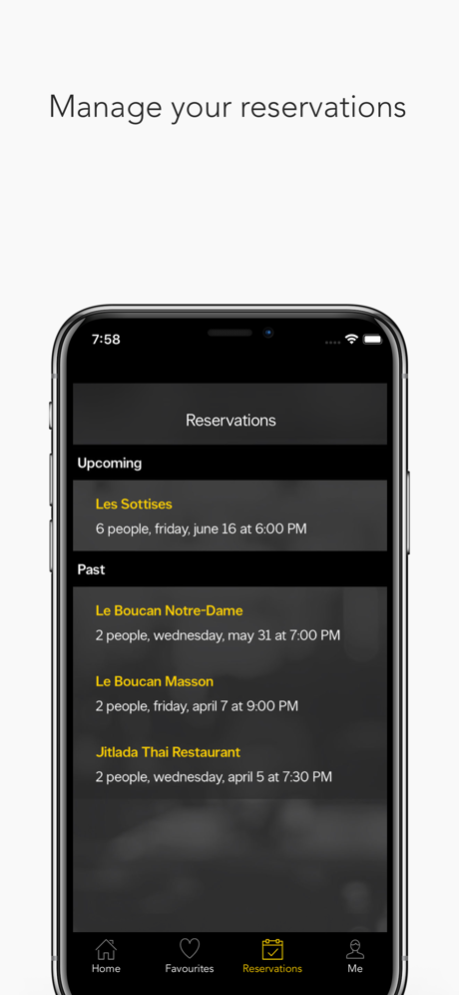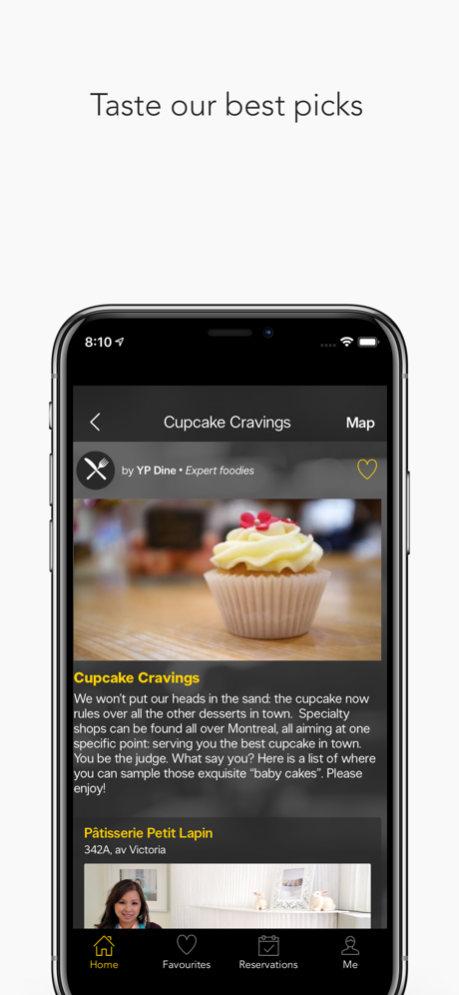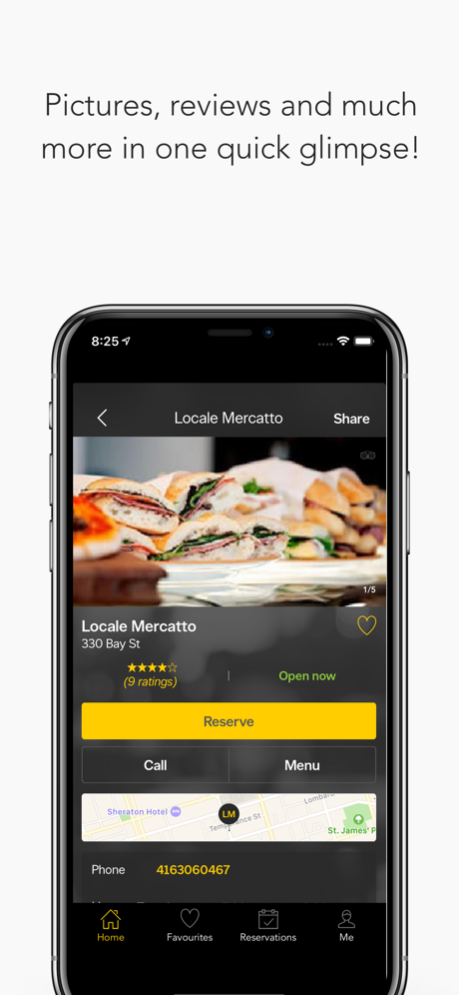YP Dine - Restaurant Finder 3.1.2
Free Version
Publisher Description
On the look-out for your next great dining experience? Satisfy all your cravings with the only app covering every corner of the country’s food scene. Whether you’re looking to reserve a table, order in or simply discover delicious dining options, YP Dine does it all, connecting food lovers with the most noteworthy Canadian restaurants, bars and cafés. So, what are you waiting for? Dig in!
YP Dine is packed with exciting features:
• Choose from curated lists customized to your location, the kind of food you’re craving and the type of occasion
• Access restaurant details including menus, photos, address, phone number, opening hours, maps, user reviews, and more.
• Reserve a table right in the app
• Create a user profile to make and modify your reservations directly in the app.
• Make reservations directly in Apple Maps.
Dec 20, 2018
Version 3.1.2
Corrected issue where email field was locked on booking
About YP Dine - Restaurant Finder
YP Dine - Restaurant Finder is a free app for iOS published in the Health & Nutrition list of apps, part of Home & Hobby.
The company that develops YP Dine - Restaurant Finder is Yellow Pages Digital & Media Solutions Limited. The latest version released by its developer is 3.1.2.
To install YP Dine - Restaurant Finder on your iOS device, just click the green Continue To App button above to start the installation process. The app is listed on our website since 2018-12-20 and was downloaded 1 times. We have already checked if the download link is safe, however for your own protection we recommend that you scan the downloaded app with your antivirus. Your antivirus may detect the YP Dine - Restaurant Finder as malware if the download link is broken.
How to install YP Dine - Restaurant Finder on your iOS device:
- Click on the Continue To App button on our website. This will redirect you to the App Store.
- Once the YP Dine - Restaurant Finder is shown in the iTunes listing of your iOS device, you can start its download and installation. Tap on the GET button to the right of the app to start downloading it.
- If you are not logged-in the iOS appstore app, you'll be prompted for your your Apple ID and/or password.
- After YP Dine - Restaurant Finder is downloaded, you'll see an INSTALL button to the right. Tap on it to start the actual installation of the iOS app.
- Once installation is finished you can tap on the OPEN button to start it. Its icon will also be added to your device home screen.